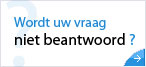- Home
- Producten
- Bedrijfsbehoeften
- Partners
- Referenties
- Kenniscentrum
- Support
- Over Perrit
- Handleidingen
- Nieuws
- Acties

Artikelen worden gefilterd op de tag Excel 2002 (736)
Verwijder dit filterXL2000: Hoe de #DIV/0! foutwaarde te onderdrukken bij delingen.
Gepost op 13-11-2003 - Microsoft Office - 0 reacties
De informatie in dit artikel is van toepassing op: Microsoft Excel 2000 Standard EditionDit artikel is eerder gepubliceerd onder nl182188 For a Microsoft Excel 2002 version of this article, see 291050. Samenvatting Als er een waarde door 0 of door een lege cel wordt gedeeld, zal Excel de waarde"#DIV/0!" weergeven als resultaat van de berekening. Dit artikel laat zien hoe de...
HOW TO: Change Default Font and Font Size in Excel 2000
Gepost op 13-11-2003 - Microsoft Office - 0 reacties
De informatie in dit artikel is van toepassing op: Microsoft Excel 2000 Standard EditionFor a Microsoft Excel 2002 version of this article, see 299033. For a Microsoft Excel 98 and earlier version of this article, see 175684. IN THIS TASKSUMMARYMethod 1: Set the Font Size and Font in the Options Dialog BoxMethod 2: Create a TemplateDefault Fonts in Earlier Versions REFERENC...
XL2000: Hoe de #DIV/0! foutwaarde te onderdrukken bij delingen.
Gepost op 13-11-2003 - Microsoft Office - 0 reacties
De informatie in dit artikel is van toepassing op: Microsoft Excel 2000 Standard EditionDit artikel is eerder gepubliceerd onder nl182188 For a Microsoft Excel 2002 version of this article, see 291050. Samenvatting Als er een waarde door 0 of door een lege cel wordt gedeeld, zal Excel de waarde"#DIV/0!" weergeven als resultaat van de berekening. Dit artikel laat zien hoe de...
Excel 2000: Kan werkmap met XLM-macro's niet openen wanneer de macrobeveiliging is ingesteld op Hoog
Gepost op 13-11-2003 - Microsoft Office - 0 reacties
De informatie in dit artikel is van toepassing op: Microsoft Excel 2000 Standard EditionKlik op 291206 voor een Microsoft Excel 2002-versie van dit artikel. Belangrijk Dit artikel bevat informatie over het bewerken van het register. Voordat u het register gaat bewerken, moet u er een reservekopie van maken en moet u weten hoe u het register kunt herstellen als er een probl...
Procedure: Opstartmappen van Excel gebruiken in Excel 2000
Gepost op 13-11-2003 - Microsoft Office - 0 reacties
De informatie in dit artikel is van toepassing op: Microsoft Excel 2000 Standard EditionKlik op 291218 voor een Microsoft Excel 2002-versie van dit artikel: IN DEZE TAAKSAMENVATTINGMappen die bij het opstarten van Excel worden gebruikt Microsoft Windows 95 en Microsoft Windows 98Microsoft Windows NT 4.0Microsoft Windows 2000 en Microsoft Windows XPGeaccepteerde bestandstype...
HOW TO: Change Default Font and Font Size in Excel 2000
Gepost op 13-11-2003 - Microsoft Office - 0 reacties
De informatie in dit artikel is van toepassing op: Microsoft Excel 2000 Standard EditionFor a Microsoft Excel 2002 version of this article, see 299033. For a Microsoft Excel 98 and earlier version of this article, see 175684. IN THIS TASKSUMMARYMethod 1: Set the Font Size and Font in the Options Dialog BoxMethod 2: Create a TemplateDefault Fonts in Earlier Versions REFERENC...